You are here
Task Scheduler Windows - Simple
1. Open the Task Scheduler
2. Create a new task
3. In the "General" tab, call it WG++ and enable "Run with highest privileges"
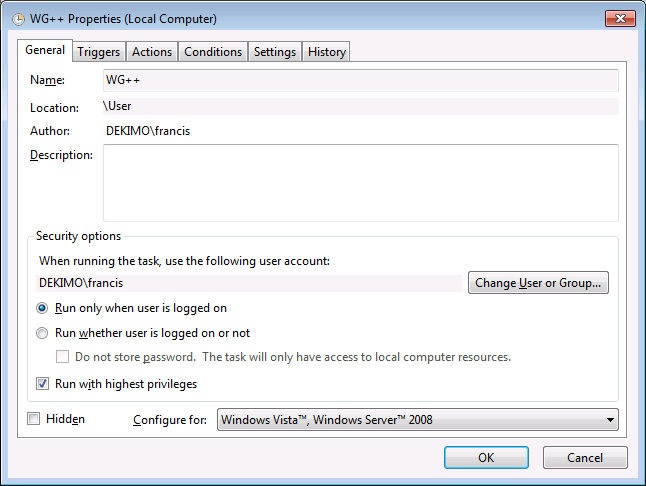
4. TIP: if you want WG++ to run in the background/minimized, just enable "Run whether user is logged on or not". This option will only work if you have a password protected account.
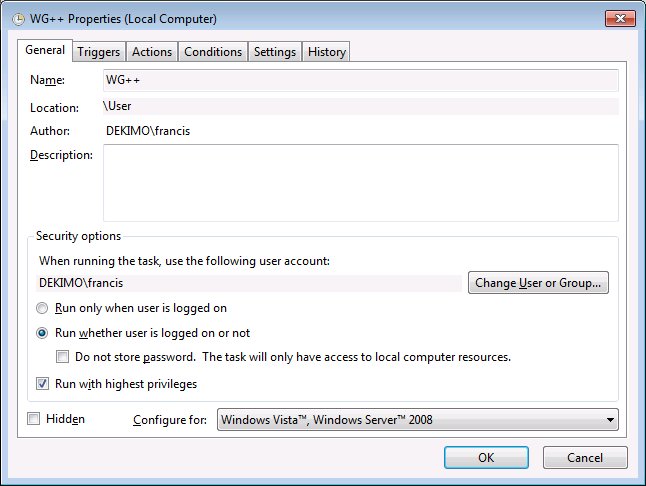
5. In the "Triggers" tab, create a new trigger for when the batch file should be ran.

8. In the "Actions" tab, create a new actionn with next settings:
| Action: | Start a program |
| Program/script: | "%LOCALAPPDATA%\WebGrab+Plus\Run.lnk" |
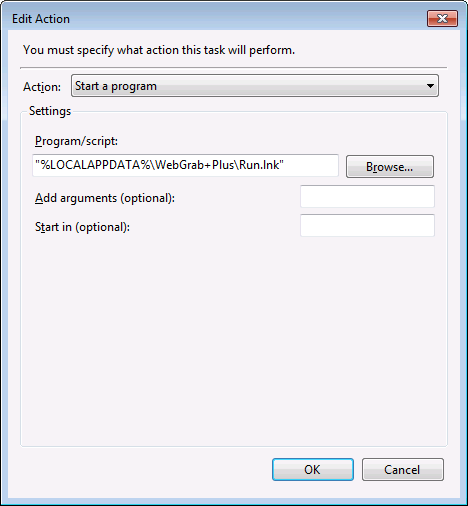
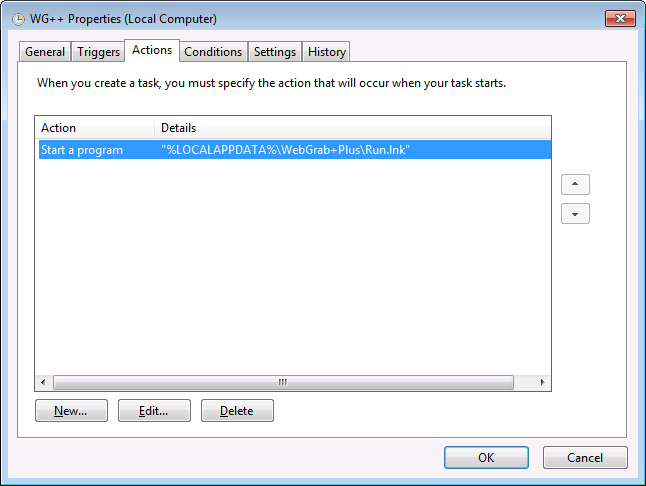
Brought to you by Jan van Straaten
Program Development - Jan van Straaten ------- Web design - Francis De Paemeleere
Supported by: servercare.nl
