maybe you are fed up with creating the config.xml by hand?
let these tools do the work easily and the rest almost by themselves!
xmlgrabplus for OSX,LINUX 64bit and Windows 32&64bit
http://www.manyplay.de/xmlgrabplus-for-windows-and-osx-and-linux64
xmlgrabplus&store4me for windows 32&64bit



I cant seem to xmlgrabplus&store4me working. I want to ftp the guide.xml from my laptop to my box. Can you give a setup example
here i explain the whole configuration and setup (how to upload via ftp is shown under 2.)
1.
if not already done, install wg++ as the setup proposes, and ad a actual siteini pack.
use xmlgrabplus to setup your webgrab++.config.xml:
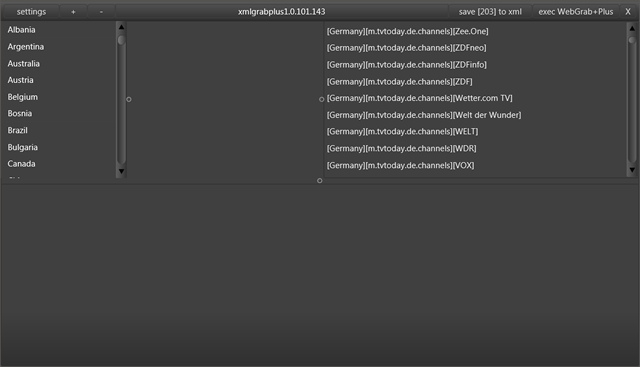
press [settings] on the top left:
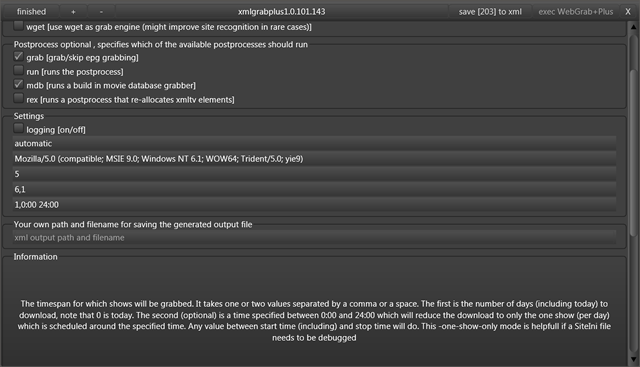
and change only the 1st parameter at line 1,0:00,24:00 to the epg days
0,1 or 2 are recomended, then press [finished]
now choose country, epg web site and then below your prefered or all of the listed channels:
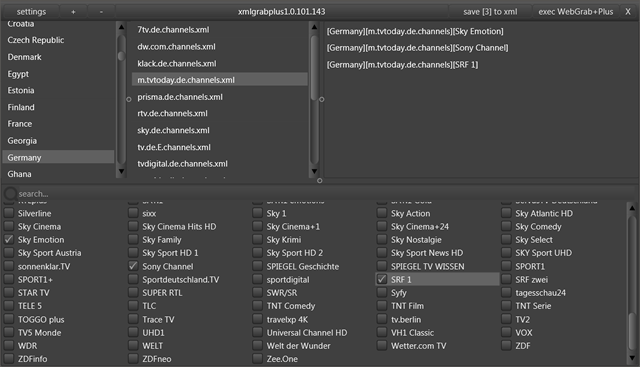
you can choose more then one country and also more than one epg site.
all is working in combination. if you click on a already chosen channel on the
top right xgp navigates to the included country, site and chosen channels
automatically.
after that press [save [xx] to xml], that stores your configuration for wg++.
now you have generated your config.xml for the next step - close xgp now.
2.
use xgp&s4me to setup the connection (this uses the config file that was generated above)
the cloud must allow uploads without login over the cloud hoster site using a standard ftp client.
test a upload to your box using one of that ftp clients like filezilla, cuteftp or similar.
if that works you can choose the connection data to do a setup for xgp&s4me.
choose ftp in the pulldown:
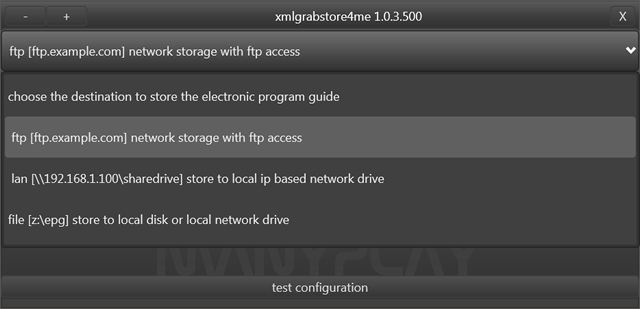
insert the connection data:
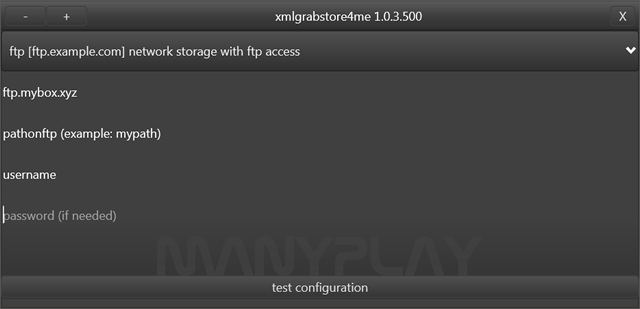
test the configuration:
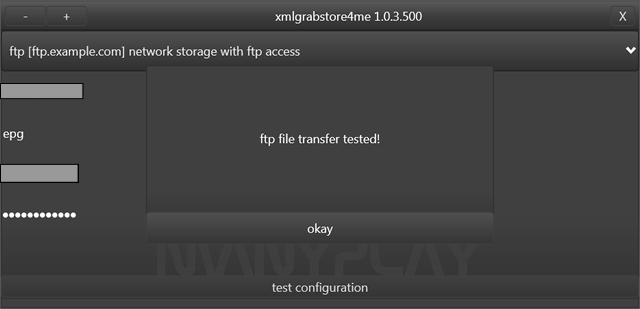
if that works:
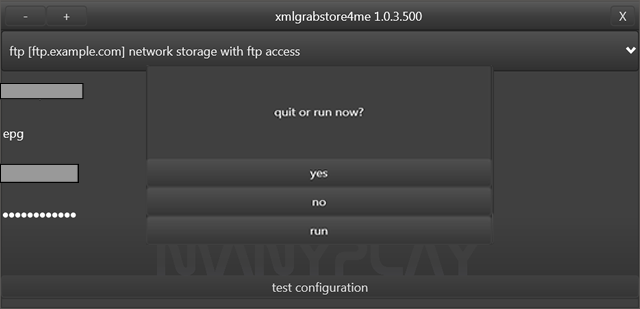
press the top right [x] button and then choose [run] to start the job
if that looks like that below:
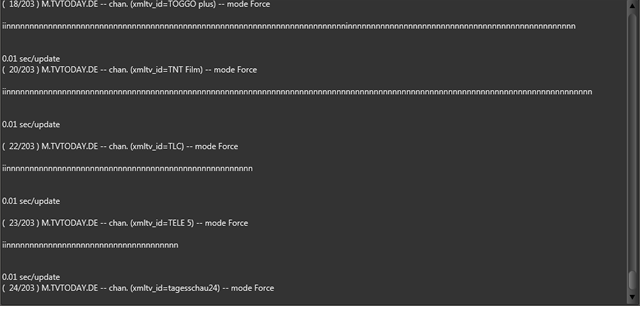
wait till the program uploads the guide.xml and terminates.
now you have done all the magic things to get your own epg universe.
hope that this helps to get things working for you.
feel free to ask!
p.s. test the destination url in a browser and if you can download the guide.xml
all is working to implement it in manyplay for android or vlc or other programs.
at that moment manyplay for windows can not handle epg.
i am working on a complete new version of manyplay
(fully scalable with epg channel data on program change)
but my private time is very low and that things will take
a while...
Thank you very much, got it working now. Excellent program.